
Microsoft SwiftKey Beta
- 5.0 RATINGS
- 15.00MB DOWNLOADS
- 4+ AGE
About this app
-
Name Microsoft SwiftKey Beta
-
Category KEYBOARDS
-
Price Free
-
Safety 100% Safe
-
Version 9.10.40.18
-
Update Jul 12,2024
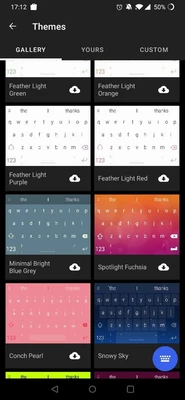
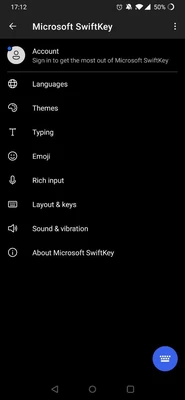
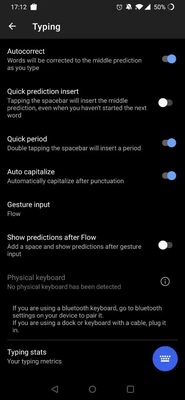
Microsoft SwiftKey Beta: An Enhanced Mobile Typing Experience
Microsoft has introduced a beta version of its renowned mobile keyboard application, SwiftKey Beta, offering users an enhanced typing experience with its latest advancements. This updated iteration of the app is not just a regular keyboard replacement but a smart tool that understands your typing patterns and adapts accordingly.
One of the most notable updates in the beta version is the integration with Bing AI chatbot. By tapping on the Bing icon located in the top-left corner of the SwiftKey Beta, users can engage in conversational searches and receive intelligent suggestions from Bing's AI capabilities. This integration not only makes information searching more convenient but also adds a personal touch to the user's typing experience.
Bing's AI chatbot, powered by ChatGPT technology, is a natural language processing model that utilizes deep learning to generate fluent, engaging, and useful responses based on user inputs. Whether users are searching for information, looking for advice, or performing tasks such as checking the weather or ordering food, Bing's AI chatbot is there to assist.
The beta version of SwiftKey offers various dialog styles, including "professional," "casual," "polite," and "social," allowing users to choose the tone that best suits their needs. This flexibility ensures that users can communicate effectively in various scenarios, whether it's for work, leisure, or socializing.
Apart from the integration with Bing, SwiftKey Beta also excels in its core functionality. It learns from the user's writing style and predicts the next word, significantly speeding up the typing process. With features like SwiftKey Flow, users can slide from letter to letter with ease, further enhancing the typing experience.
The beta version of SwiftKey also supports multiple languages, allowing users to type seamlessly in up to five languages without switching settings. This global reach makes it a preferred choice for users across the globe.
With its personalized suggestions, smart predictions, and seamless integration with Bing AI chatbot, SwiftKey Beta is a must-try for anyone looking for a smarter, more efficient typing solution on their mobile devices. Microsoft's commitment to enhancing its products and providing users with a better experience is evident in this latest iteration of SwiftKey.












